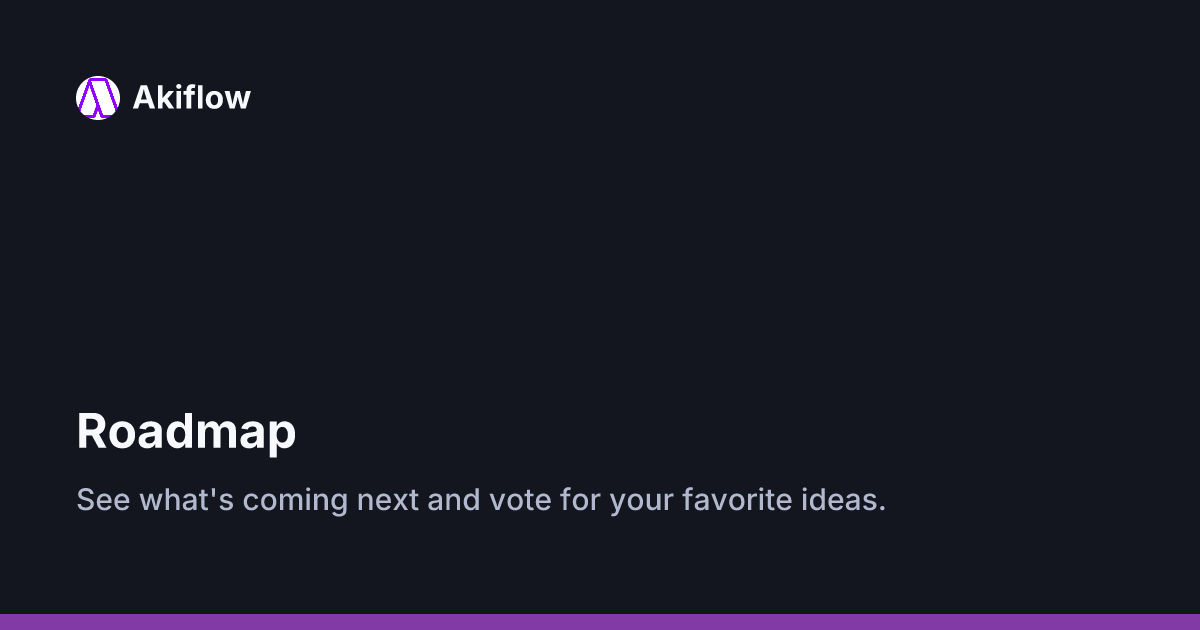- 🗨️ Contact Us
- 💬 Feedback & Bugs 🐞
- ⏰ How long does it take to resolve bug reports?
- ✨ Request a feature
🗨️ Contact Us


💬 Feedback & Bugs 🐞
Feedback: your opinion is very important to us to make efficient decisions to improve Akiflow.
Use the chat to let us know everything you need, and you’d like to see in your Akiflow.
Bugs: If you’re experiencing an issue, please get in touch with us by clicking the "Chat with us" button on the lower righthand side of your Akiflow, or via email at support@akiflow.com. Helpful information to include:
- What you were doing before you experienced the issue
- What happened, and what you expected to happen instead
- If you’re using our web app, which browser and version you’re using
- If you’re using our desktop app, your operating system details
- Screenshots and screen recordings if possible — these really help us understand what you’re experiencing
- If you're using our mobile app, which device and version you're using
- It would also help if you submit a mobile bug report:
- 📲 Shake your phone while the app is open to submit a bug report instantly. Share the reference number with us for faster resolution!
- If it’s a bug related to Aki, include the message ID (right click a message to copy its message ID)
We’ll work hard to fix it as soon as possible!
⏰ How long does it take to resolve bug reports?
We take all bug reports seriously and while we cannot make any guarantees, we aim to resolve them within 2 to 4 weeks, sometimes even longer. The timeframe depends on factors like the number of affected users, the complexity and importance of the issue, and the time required by our development team to implement a fix.
Thank you for your patience—we’re committed to addressing every issue thoroughly!
✨ Request a feature
We also share our latest features releases and the upcoming ones:
Check our Changelog ⚡️
Changelog - Akiflow
Give Akiflow feedback on how they could improve their product.
akiflow.featurebase.app
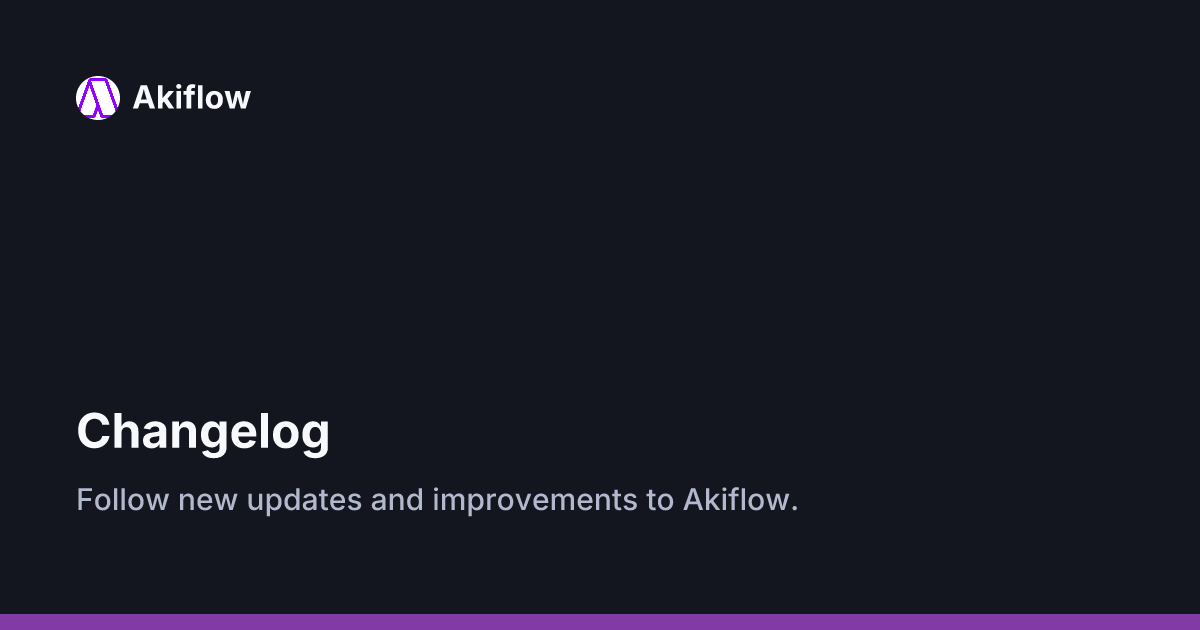
Here's our Roadmap 🚀
Roadmap - Akiflow
Give Akiflow feedback on how they could improve their product.
akiflow.featurebase.app